I will be sharing with you How you can get Instagram Followers Using Termux 2022 within some hours😉, No Code, No Server Configuration Tweaks, No Need To Buy Anything.
So Chill, This Post will help you increase your Followers with the help of terminal emulator called [ Termux ].
Guides To Increasing Your Instagram Followers Goes As Follows
1. Install Termux Application
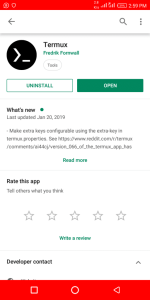
- Termux App Works On Android with version 5.0 and above.
- Termux App can be downloaded from Google Play store Or F-Droid
2. Install Required Packages and Scripts
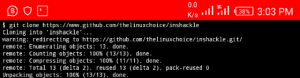
- To install Packages, you will need some command to type on Termux Terminal.
- You also have to take a good look and notice the installations well because errors occur at times
So let’s install the script called [Inshackle] developed by LinuxChoice which we are going to use for these tasks. Let’s enter the below commands on our terminal emulator screen 👇👇
- apt update a&& apt upgrade (to update and upgrade your Termux App)
- Now type
pkg install git, pkg install wget, pkg install curl, pkg install openssl-tool. - Now open another Terminal and type git clone https://github.com/saintmalik/inshackle_v2
- Once it is installed, type ls to list up all that is in your terminal, after that type cd inshackle then run it by typing bash inshackle.sh or ./inshackle.sh
As you can see in the picture above you can still do many things with inshackle scripts such as the following below👇👇
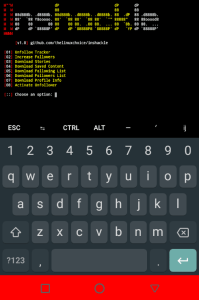
With the help of Instahackle, We can do the following things :
[01] Unfollow Tracker[02] Increase Followers
[03] Download Stories
[04] Download Saved Content
[05] Download Following List
[06] Download Followers List
[07] Download Profile Info
[08] Activate Unfollower
These are the things we can still Do with Inshackle script.
NOTE: This script won’t work for the first time of running it! After running the script for first time, do this,
Open celeb_id file using your preferred text editor e.g nano celeb_id and replace all ids with these one’s below…
12331195
325734299
212742998
407964088
7555881
177402262
19596899
181306552
1506607755
184692323
11830955
25025320
26669533
460563723
7719696
247944034
173560420
18428658
6380930
232192182
12281817
305701719
427553890For visual guides and better understanding, check out the this video👇👇
NB:- the git repository used in the below video is dead, so make use of the git repository in the tutorial instead 👉 https://github.com/anshu189/inshackle_v2 to install inshackle
Here are a few hand-picked guides for you to read next:






Error
Please help me.
whats the error?
I didn’t face any error but the followers didn’t change. What should I do?
Retry
I can’t login…
It said “error”
can you provide a screenshot, so I can helpout
Metadata integrity can’t be verified, repository is disabled now.
N: Possible cause: repository is under maintenance or down (wrong sources.list URL?).
The tutorial has been updated completely, please refollow the steps
I didn’t face any error but the followers didn’t change. What should I do?
retry login again
Please everthing isn’t going accordingly
whats the issue?
i did the exact steps
said no such file or directory
please provide more information =, so i can help you with it
Password enter Karne ke baad error as jaata hai
truti sandesh kya hai
Please write this in English
it was written in english
Its working
No it’s not
Yeah, seen the issue, will be updating this guide soon, sorry for the inconvenience
Is this github repository private?
No, the original tool writer, deleted his github profile, But now its fixed, A copy of the tools is made and this article is updated
Always “Challange Required” After Entering Our Password
will look into that, maybe you can share me a visual guide for better understanding
Me too.
you can retry or probably check the login details you entering well, if the problem persist again, share me a screenshot of the error
Asking username and password
yeah, its needed, its a valid ig domian, that you are login into
Permission denied bol Raha hai sir last command ka baad baad
aapane galat instaagraam jaanakaaree darj kee hai, isaka kaaran hai
tying to folloow celebgram 12331195…
[!] Error
I have provided solutions to the error occuring, recheck the guide.
It’s login successfully bt when i try to increase followers it says error
maybe you didnt install all the required packages to load the script effectively, try run the “pkg install git, pkg install wget, pkg install curl, pkg install openssl-tool” without quotation.
How do I send you a screenshot?
make use og imgur and reply with the imgur image link
Bro error
chances are you supplied wrong credentials, retry the process and carefully input correct login credentials, if the error persist, screenshot it and upload the image to imgur and share the imgur url in here
Working great, thnx broh
Error after entering password
check to make sure you entered the correct password, also note on linux when entering password, it doesn’t show visibly, so make sure there is no mistake and no space
Working great, thnx broh
What do i have to do ahen it says no such file in directory after i say
$ cd inshackle
$bash inshackle
cd inshackle
and bash inshackle.sh not bash inshackle
What do i have to do ahen it says no such file in directory after i say
$ cd inshackle
$bash inshackle
cd inshackle
and bash inshackle.sh not bash inshackle
Anytime I conplete with the git clone https://github.com/saintmilk/inshackle…..it gives me enter github username and I dont know how to complete that….please help me
Looks like you are entering the wrong command, you entered “git clone https://github.com/saintmilk/inshackle” which is incorrect.
the correct command is “git clone https://github.com/saintmalik/inshackle“
Anytime I conplete with the git clone https://github.com/saintmilk/inshackle…..it gives me enter github username and I dont know how to complete that….please help me
Looks like you are entering the wrong command, you entered “git clone https://github.com/saintmilk/inshackle” which is incorrect.
the correct command is “git clone https://github.com/saintmalik/inshackle“
password command is not working
Password command is working, when you enter your password on Terminal Apps, it won.t be visible to you, just make sure you are entering the right password.
Thanks… It’s working
password command is not working
Password command is working, when you enter your password on Terminal Apps, it won.t be visible to you, just make sure you are entering the right password.
Mine is saying challenge required
maybe you should redo it, there isnt anything like challenge required
Mine is saying challenge required
maybe you should redo it, there isnt anything like challenge required
IS NO GOING OOOO
USERNAME
AND
PASSWORD NEEDED
whats the error, can you provide a screenshot to help debug the issue
Bro It keeps telling me I have reached followers limit without following anyone
Please try logout and relogin, it should be better, it will work
IS NO GOING OOOO
USERNAME
AND
PASSWORD NEEDED
whats the error, can you provide a screenshot to help debug the issue
Says error when I try to increase followers
Are you sure you entered the right Instagram credentials?
I also get the same problem. Login successfully , after that follow 1-2 id then its show error
I have updated the article, explaining how you can fix the errors
Says error when I try to increase followers
I didn’t get it. It just saying no source file or directory
you entered wrong command or wrong repo url
Thanks… It’s working
Thanks… It’s working
I didn’t get it. It just saying no source file or directory
you entered wrong command or wrong repo url
Log in successful but seems error after loging in
Try it again bro, it will definately work
I have updated this article and provided solutions to some error issues
After asking me for my username, it asks me to use cookies, once accepted it appears “trying to follow celebgram 1223 …” [error] How can I solve?
I have provided a solution in the article already
Is not possible to remove the “cache file” in the last step
did you type ls -a and you didnt find the cache file?
I’ve type ls-a, than appear
LICENSE
README. md
celeb_id
Which one should I remove?
Seems the cache file isnt there, will be updating the guide soon, stay tuned
Sir cd inshackle bash inshackle koi b inshackle type kro to no such file or directory found likha arha h sabka…plz help me sir
What is the error you are facing
Log in successful but seems error after loging in
Try it again bro, it will definately work
I have updated this article and provided solutions to some error issues
After asking me for my username, it asks me to use cookies, once accepted it appears “trying to follow celebgram 1223 …” [error] How can I solve?
I have provided a solution in the article already
Is not possible to remove the “cache file” in the last step
did you type ls -a and you didnt find the cache file?
I’ve type ls-a, than appear
LICENSE
README. md
celeb_id
Which one should I remove?
Sir cd inshackle bash inshackle koi b inshackle type kro to no such file or directory found likha arha h sabka…plz help me sir
Bro I need help it’s now working and trying since morning help me out
what error are you getting?
It’s asking me username for ‘https:’ //github.com’
And password for ‘https://thelinuxchoice@github.com’
What can I do please?
you entered the wrong command, thats why, copy the command carefully
Bro I need help it’s now working and trying since morning help me out
what error are you getting?
It’s asking me username for ‘https:’ //github.com’
And password for ‘https://thelinuxchoice@github.com’
What can I do please?
you entered the wrong command, thats why, copy the command carefully
Thats my error
Working on it
Trying to follow celebgram 12331195 …
[!] Error
How to solve
Will sit down and solve this for you guys, please stay calm
Same Issue sir
Trying to follow celebgram 12331195 …
[!] Error
How to solve
Bro it says challenge required how to fix that shit
Do you have two factor authentication set to your IG account, kindly remove it and retry
Bro it says challenge required how to fix that shit
I’m running this script on kali linux. getting error on line 463
I’m running this script on kali linux. getting error on line 463
Its working good , getting followers too but only till 10-15 mins , after that the code still says it is following celeb but in real when I refresh the insta profile the following and followers have stopped to change . PLEASE HELP . (idk maybe insta spots a bot)
Its working good , getting followers too but only till 10-15 mins , after that the code still says it is following celeb but in real when I refresh the insta profile the following and followers have stopped to change . PLEASE HELP . (idk maybe insta spots a bot)
Login successful but it bringing error when about to follow anyone
Please try again, it seems to work well with other people, or check if your IG account has some security settings, and also please have in mind that IG restrict actions if they notice something suspicious on users account. so be clam and try with any other account
Trying to follow celebgram 12331195 …
[!] Error
The tutorial has been updated completely, please refollow the steps
The tutorial has been updated completely, please refollow the steps
Hey bro,
How do I open celeb_id file
nano celeb_id
Hey bro,
How do I open celeb_id file
nano celeb_id
Not working
What’s the error
Not working
What’s the error
Kam nhi kar rha hai please help me
Kam nhi kar rha hai please help me
eveything is going good but its not increasing the followers
Retry please
eveything is going good but its not increasing the followers
Retry please
How many followers can I get at maximum pls
Unlimited
How many followers can I get at maximum pls
Unlimited
How many followers can I get at maximum pls
Unlimited
Hey
The inshackle tool is working perfectly on termux, but there’s no reflection of the same on IG. The number of followers has not changed. Please help.
I wish I can share a screenshot… An error occurs at the very beginning of installation..
Unable to locate package git,
E: Unable to locate package pkg
E: Unable to locate package install
E: Unable to locate package wget,
E: Unable to locate package pkg
E: Unable to locate package install
E: Unable to locate package curl,
E: Unable to locate package pkg
E: Unable to locate package instal
Are you still experiencing this error?
I wish I can share a screenshot… An error occurs at the very beginning of installation..
Unable to locate package git,
E: Unable to locate package pkg
E: Unable to locate package install
E: Unable to locate package wget,
E: Unable to locate package pkg
E: Unable to locate package install
E: Unable to locate package curl,
E: Unable to locate package pkg
E: Unable to locate package instal
I wish I can share a screenshot… An error occurs at the very beginning of installation..
Unable to locate package git,
E: Unable to locate package pkg
E: Unable to locate package install
E: Unable to locate package wget,
E: Unable to locate package pkg
E: Unable to locate package install
E: Unable to locate package curl,
E: Unable to locate package pkg
E: Unable to locate package instal
Are you still experiencing this error?
I wish I can share a screenshot… An error occurs at the very beginning of installation..
Unable to locate package git,
E: Unable to locate package pkg
E: Unable to locate package install
E: Unable to locate package wget,
E: Unable to locate package pkg
E: Unable to locate package install
E: Unable to locate package curl,
E: Unable to locate package pkg
E: Unable to locate package instal
But are there chances that this script can get our account banned or temporarily banned as we will be sending so many request from the same account or same ip address to insta server? what’s the way around here, pls explain.
No, the request cant get so much to getting your account banned
[+] Press Ctrl + C to stop
[+] Trying to follow celebgram 12331195 …OK
[+] Trying to follow celebgram 325734299 …OK
^C
what to do after
$
[+] Press Ctrl + C to stop
[+] Trying to follow celebgram 12331195 …OK
[+] Trying to follow celebgram 325734299 …OK
^C
what to do after
$
[+] Press Ctrl + C to stop
[+] Trying to follow celebgram 12331195 …OK
[+] Trying to follow celebgram 325734299 …OK
^C
what to do after
$
[+] Press Ctrl + C to stop
[+] Trying to follow celebgram 12331195 …OK
[+] Trying to follow celebgram 325734299 …OK
^C
what to do after
$
Username and password
What’s that?
Asking questions are truly fastidious thing if
you are not understanding something completely, however this
article provides good understanding even.
Asking questions are truly fastidious thing if
you are not understanding something completely, however this
article provides good understanding even.
Asking questions are truly fastidious thing if
you are not understanding something completely, however this
article provides good understanding even.
I also get the same problem. Login successfully , after that follow 1-2 id then its show error
I have updated the article, explaining how you can fix the errors
The YouTube video not available again
Yes, we are working on it
The YouTube video not available again
Yes, we are working on it
The YouTube video not available again
Yes, we are working on it
The YouTube video not available again
Yes, we are working on it
After typing cd inshackle nothing happened it kept on showing that the command isn’t found
you entered the wrong command, mind sharing the error details?
After typing cd inshackle nothing happened it kept on showing that the command isn’t found
you entered the wrong command, mind sharing the error details?
After typing cd inshackle nothing happened it kept on showing that the command isn’t found
After typing cd inshackle nothing happened it kept on showing that the command isn’t found